Problem
I was installing SharePoint 2013 SP 01 in a client’s machine and I got System.ServiceProcess.TimeoutException exception thrown when the configuration wizard trying to creating the configuration database. The screenshot attached below.
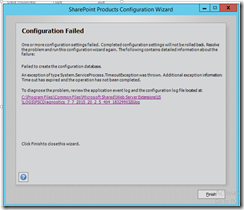
When I noticed in services the “SharePoint Tracing Service (SPTraceV4)” being stuck on stopping state.
Solution
Step 01. Right click on services and open the properties
Step 02. Changed the Recovery as shown below.
Step 03. Kill the wsstracing.exe (This is the name of the windows service for SharePoint tracing service) using task manager.
Conclusion
When I killed the process the process started automatically and as the same other process also started as needed.
The installation was a success.
Please check the below link for the conversation regarding tis post which took place in msdn.
https://social.technet.microsoft.com/Forums/office/en-US/fe3572a1-af49-493b-af5b-f1de0ab5ea4c/sharepoint-tracing-service-sptracev4-stuck-on-stopping-when-installing-sharepoint-2013?forum=sharepointadmin#04678991-a3fd-45d6-8102-16eedf5d7c37

