Introduction
Recently one of clients wants to remove the header area from their SharePoint modern page which consume lot of space.
Till date SharePoint Online doesn’t provide such feature to remove the header.
Solution
Step 01. Open the particular page in SharePoint Designer and edit using Advanced Editor
Step 02. Change Page Layout Type from Article to Home. For that search for <mso:PageLayoutType and change the value as given below.
<mso:PageLayoutType msdt:dt="string">Home</mso:PageLayoutType>
Conclusion
Now the header is gone.
Access Denied
If you get “Access Denied” error, follow this link and get resolved.


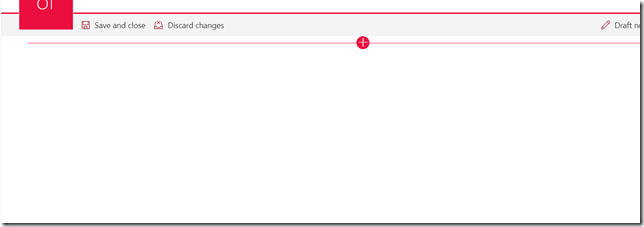
No comments:
Post a Comment