Introduction
Content Search in the Office 365 Security & Compliance Center let us to search for emails, documents, Skype for business conversation, Microsoft Teams data and threads, Office 365 groups, SharePoint Online items and more.
Navigate
Go to https://protection.office.com and Select “Content Search” under “Search and investigation”
Real world examples
I would like to address some real world example where we can use Content Search and if you come across few more please comment; so that all will know.
- Get all documents with one or more particular word in documents which are stored in SharePoint Online or OneDrive
- You notice that data belongs to a particular department is shared with another. So you have to search for all the user’s emails, chat history and other Office 365 services.
- What confidential information are shared in public folders. You can search by one or more term.
- Get Search statistics for audit purposes.
- Want to exports keyword statistics to a local location.
- Are people discussion on a particular topic in Microsoft Teams.
- Check whether a client contacted your business team through Skype for Business.
and many more.
New Search
You can click on +, give a name for the search, provide search location.
Also you can give some conditions.
Search Results
You can see the Search results from the below image.
You can click on Preview search results and navigate to detailed preview and also from there you can navigate to original url and see the original item.
Reference

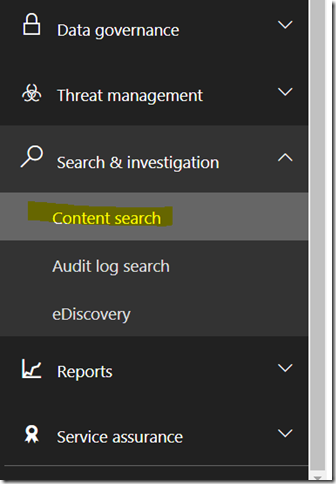



No comments:
Post a Comment