Introduction
I started building apps for Microsoft teams. Before we start developing we need to enable side loading as a prerequisite.
Solution
Step 01.
Login to your Office 365 portal with admin account
Step 02
Click on Service & add-ins under setting tab
Step 03
All your services and add-ins will be shown. Click on Microsoft Teams
Step 04
Under Apps change the state of Allow external apps in Microsoft Teams and Allow sideloading of external apps to on as give below.

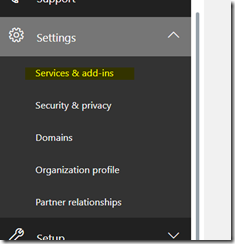


No comments:
Post a Comment