Introduction
We had a business requirement where we have to hide some controls, if the current logged in user is not a member of a particular SharePoint group. We were developing the forms using Nintex Forms for Office 365.
Solution
You can use Rules to achieve the requirement.
Step 01
Select the controls which you have to hide and add a Rule.
Step 02
Define the Rule Type as “Formatting”
Step 03
Use this formula
not(fn-IsMemberOfGroup('Your SharePoint Group Name'))
Add your SharePoint group name within brackets. (In my case AERAdmins is the SharePoint group Name)
Step 04
Select Disable and Hide from formatting.
Preview
Conclusion
You can see the entire form from the below screen shot.
You can download the form, you can import and have a look.
https://drive.google.com/file/d/0ByEnOE8DAdvhV1V6WDZOb2w0SFk/view?usp=sharing

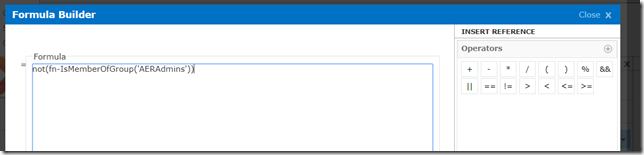


No comments:
Post a Comment